
Instructions for a Mini Hello Kitty MP3 Player
Ever order an inexpensive mini Kitty MP3 Player and find out they Don't have any Instructions? The kind you find on Amazon or eBay for a couple of dollars.
The mini Kitty MP3 player is a great alternative for small children that are not responsible enough to handle an iPod or iPad. Songs and stories can be downloaded for hours of entertainment during long car rides. They are easy to operate. If lost it is no big deal because they are inexpensive. They are also great for runners and walkers because they are light weight.
Here is a simple mini Hello Kitty mp3 player manual or instruction guide.
But how do I work this?
This How-To guide will help.
1st Things 1st
Charging the Battery -
The Mini Kitty MP3 Player has a Rechargeable Battery built into the unit: To charge the battery plug the USB Adapter that comes with the unit into the MP3 player and the other end into any computer. Make sure the pins are aligned correctly. Iit should plug into each end easily. Be careful not to bend the pins.
When the battery of the Player is charging you will see a flashing light on the side of the MP3 player. The MP3 Player does NOT need to be turned on when charging the MP3 player (your computer might need to be turned on).
The player will charge in the ‘off’ or ‘on’ position. When the unit is fully charged the light will stop flashing and remain lit. I think it takes a couple of hours to fully charge the battery.
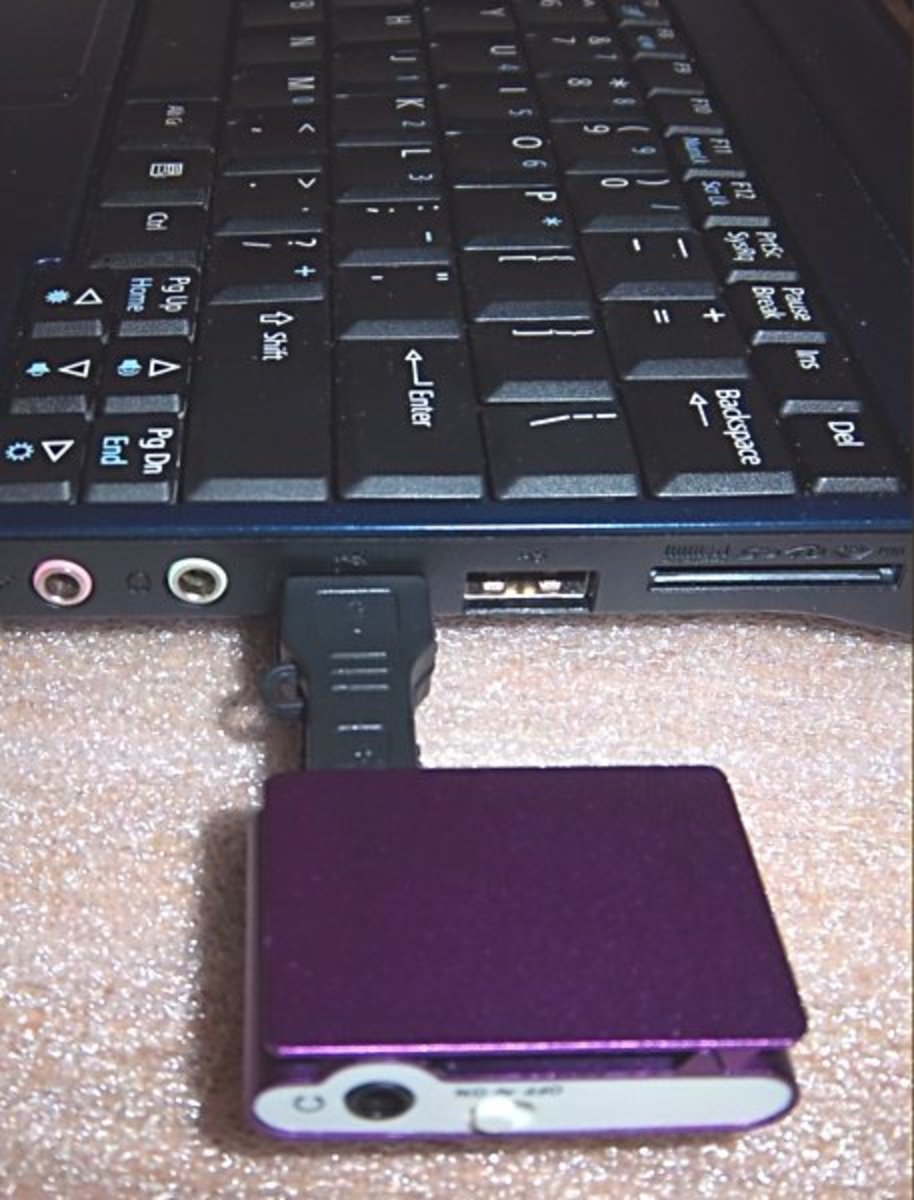
Next
You'll Need a Micro SD Memory Card -
The unit has NO internal memory. It will work with an SD micro card, which can be inserted into the slot saying ‘Micro SD/T-Flash.
All you need for the MP3 player to work is a small SD microchip inserted into the player. A 2 or 4 Gig SD mini memory card will be enough to hold hundreds of songs.

Installing the SD Card in the player -
The Micro SD memory card will be inserted directly into the MP3 player.
To do this make sure the MP3 player’s clip is up so you can read the ‘Micro SD/T flash’ on the side of the MP3 Player. Insert the SD card into the player with the writing on the card up (pins on the card facing down) and the arrow up. The card will snap into the player if it is in the correct position. Once the card is in place, you do NOT need to remove it. If you want to remove it just push it in with your thumb and it will partially pop out. You can now remove it.

Loading songs on the MP3 Player -
The MP3 player will play songs that are in ".MP3" format only. That is a standard file format with most MP3 players.
CD’s are in ".CDA" file formats and can be ‘ripped’ to MP3 format with a media player on your computer. You can load any mp3 files (or folders containing mp3 files) to the MP3 player.
To do this:
- Make sure the player is connected to a computer with the USB adapter.
- On your Computer - Double click on the removable drive in ‘My Computer’ to show the contents on the SD card (minimize and keep this open).
- On your computer open the folder that contains the mp3 files you wish to copy from your computer to the MP3 player. Drag/Drop or Copy/Paste the files or folders from the Computer to the Removable drive of the SD folder.
- In the future if you wish to delete files from your MP3 player just highlight that file on the drive, right click and select ‘delete’, just like you would do with any file on a computer.
The drive on the MP3 player can be loaded with songs in MP3 format or folders containing 'MP3’ songs. You should be able to store 200-400 songs on a 2gig card.
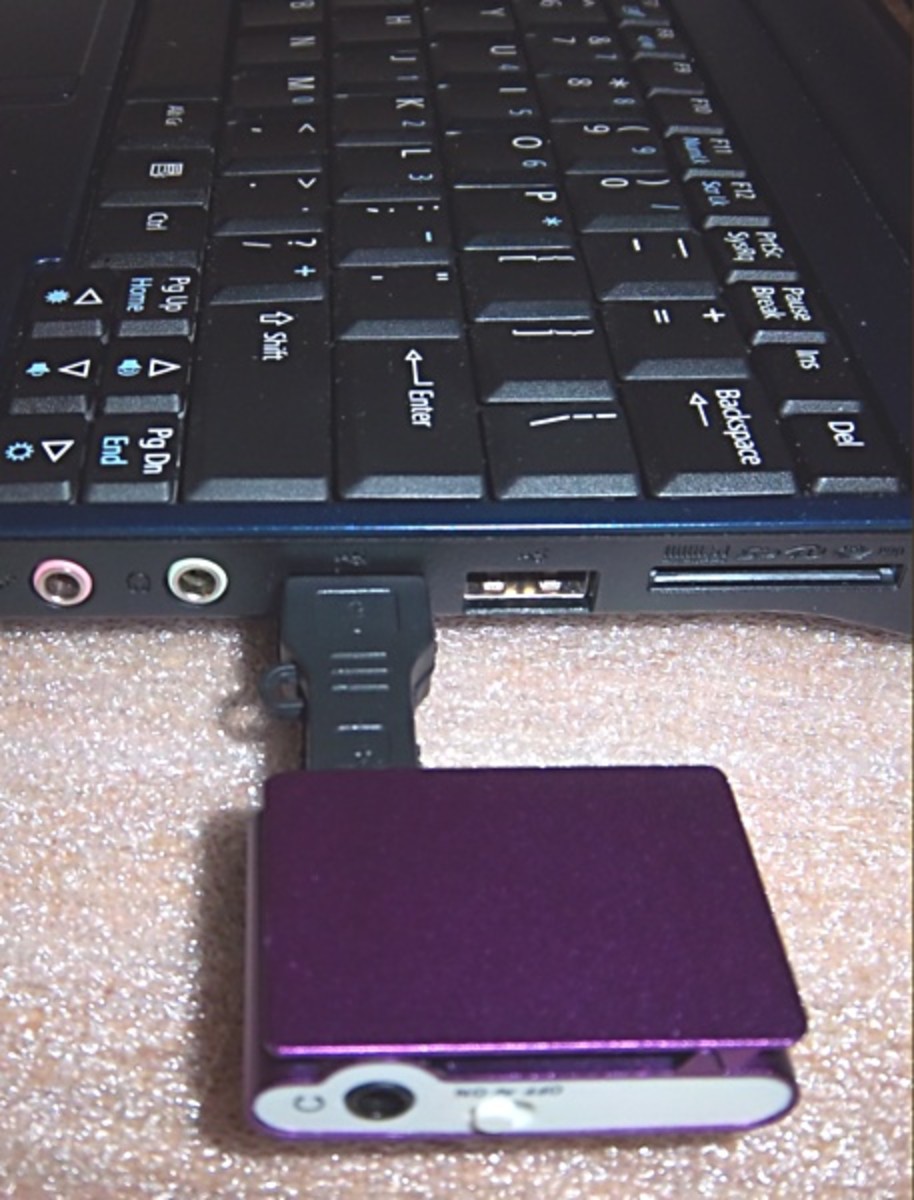
Viewing the SD Card contents on a computer -
- Plug the USB adapter into the MP3 player and the computerjust like a the previous picture above).
- Turn the MP3 player on.
- The space or contents on your computer (If you look at "My Computer" in Windows the mp3 Player will show up as a removable drive).
- If you double click on that drive you will see any contents (blank the first time) on the memory card.
- If you right click with your mouse on that folder and select ‘properties’ from the drop down menu will see the used and available space on the drive.
Using the Player -
- The player is simple and very basic to use. Plug in the earbuds (or get some better small headphones) and turn the player ‘on’.
- To start playing the songs on the SD card hit the middle = button on the player. That button is also used to ‘pause’ a song.
The side arrows on the front ring |<< Go Back a song or >>| skips to the next song(on some models the previous/next |<< or |>> also fast forwards/rewinds a song if you press and hold this button).
The - and + on the top of the ring increase or decrease the volume.
Pretty ‘bare-bones’ simple player.
No comments:
Post a Comment